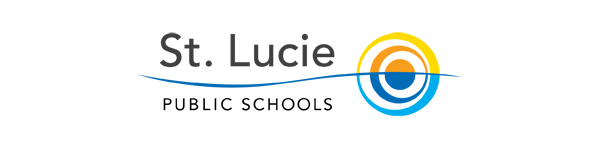✅ What Candidates Can Expect from a Brazen Virtual Job Fair
- Easy Access from Anywhere: Join from your laptop, tablet, or smartphone—no travel required.
- Virtual Lobby Experience: Enter a digital lobby where you can browse employer booths and event content.
- Interactive Booths: Explore booths with videos, job listings, and company info. Each booth is staffed by real representatives.
- Live Chat Options: Engage in one-on-one text, audio, or video chats with principals or hiring managers.
- Timed Conversations: Chats are typically timed (e.g., 10 minutes), with the option for employers to extend if needed.
- Resume Upload: Upload your resume to your profile before the event to share with recruiters instantly.
- Real-Time Hiring: Some employers may offer interviews or next steps during or immediately after the event.
🔐 How to Log In and Enter a Chat Booth
- Check Your Email: Look for an invitation from
notifications@brazen.comwith login instructions. - Activate Your Account: If it’s your first time, set up a password and complete your profile.
- Log In: Once registered, use the event link provided in the email. If you can’t find it, check your spam folder or reset your password.
- Enter the Event Lobby: Once logged in, you’ll see a list of booths. Click “Enter” on the booth you want to visit.
- Explore Booth Content: Review tabs with job descriptions, videos, and company info.
- Start a Chat: Click “Chat” to speak with a representative. They may choose text or video chat.
- Engage Professionally: Be ready to discuss your background, interests, and ask questions.
- Wrap Up and Follow Up: Use the notes feature to jot down next steps and stay organized.